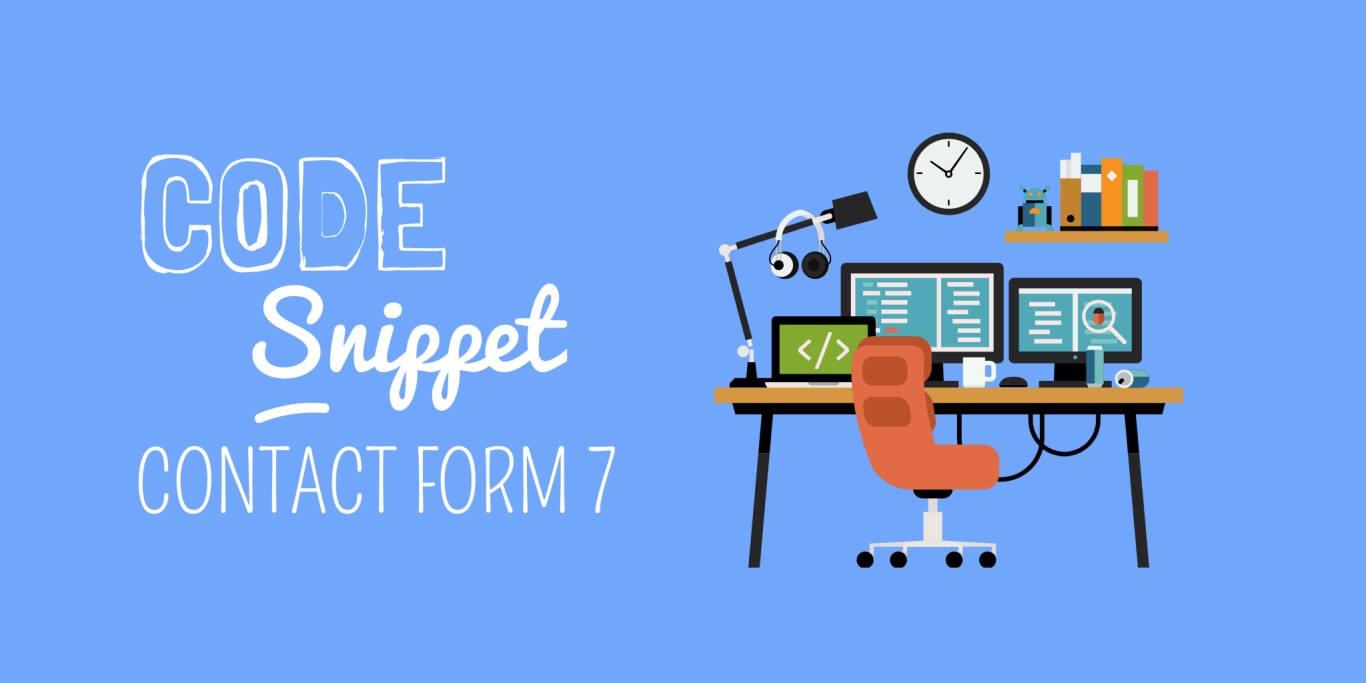In this article, we will examine a code snippet that utilizes the WordPress hook system and demonstrates how to modify Contact Form 7 fields. The code includes an action hook, ‘init’, and a function named ‘modify_cf7_fields()’. We will delve into the purpose and implementation of this code to understand how it modifies a specific input field within the Contact Form 7 plugin.
add_action( 'init', 'modify_cf7_fields' );
function modify_cf7_fields() {
if ( isset( $_POST['your-name'] ) ) {
// Modify the input field
$_POST['your-name'] = 'Bobby';
}
}Understanding the Code: Let’s break down the code and explore its different components:
- Action Hook: The code begins with the ‘add_action()’ function, which is a fundamental feature of the WordPress hook system. It is used to attach a specific action to a particular event. In this case, the ‘init’ event is specified, which represents the initialization of the WordPress environment. When the ‘init’ event occurs, the associated action, ‘modify_cf7_fields()’, will be executed.
- Function Declaration: The ‘modify_cf7_fields()’ function is defined following the action hook. This function is responsible for modifying the value of the ‘your-name’ field within a Contact Form 7 submission.
- Checking for Submitted Field: Within the ‘modify_cf7_fields()’ function, there is a conditional statement that checks if the ‘your-name’ field is set in the $_POST superglobal array. The $_POST array is commonly used to retrieve submitted form data in PHP. By checking if the ‘your-name’ field is present, the code ensures that the modification is applied only when the specific field is submitted.
- Modifying the Input Field: If the ‘your-name’ field is found in the $_POST array, the code proceeds to modify its value. In this case, the code sets the value of $_POST[‘your-name’] to ‘Bobby’. This effectively changes the submitted value of the ‘your-name’ field to ‘Bobby’.
Conclusion: The code snippet presented here demonstrates how to customize Contact Form 7 fields using the WordPress hook system. By leveraging the ‘init’ action hook and the ‘modify_cf7_fields()’ function, it modifies the value of the ‘your-name’ field to ‘Bobby’ when the form is submitted.
This example showcases the flexibility and extensibility offered by WordPress hooks, allowing developers to intervene in various stages of the WordPress execution flow. By tapping into appropriate hooks, it becomes possible to customize and enhance the functionality of plugins and themes, tailoring them to specific requirements and user preferences.